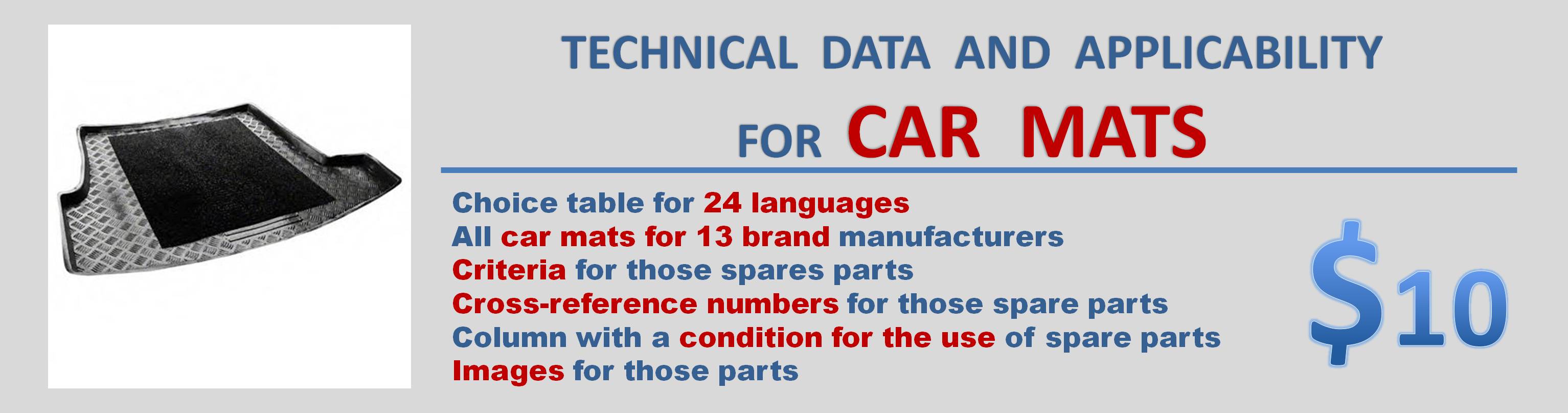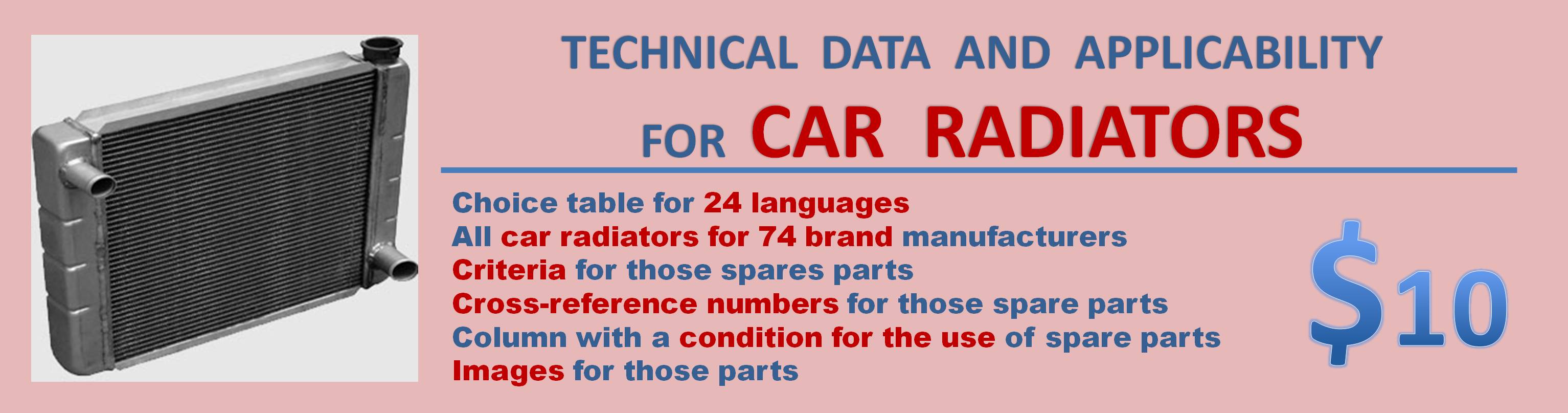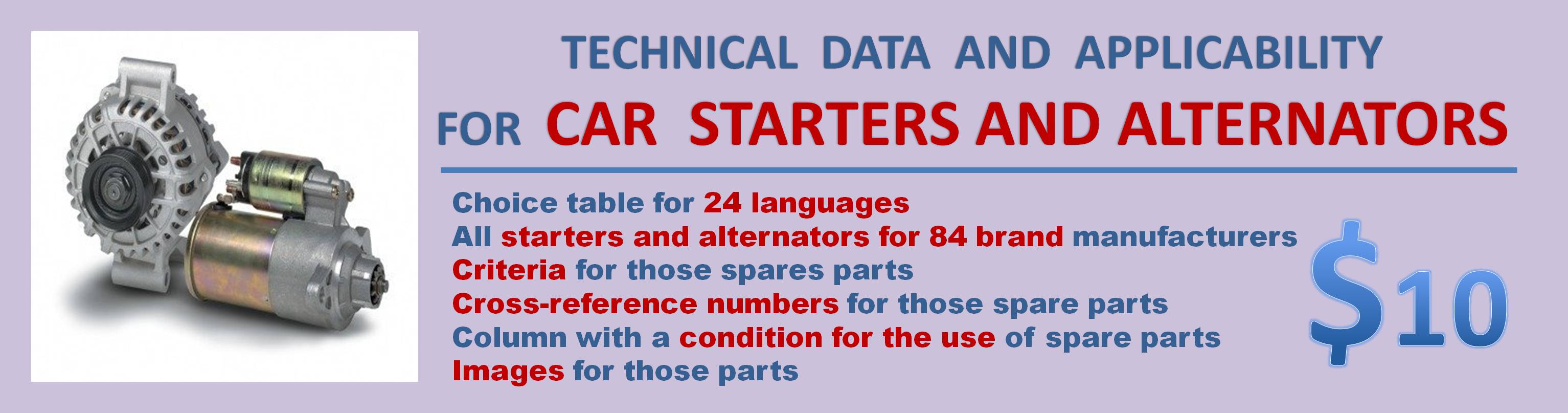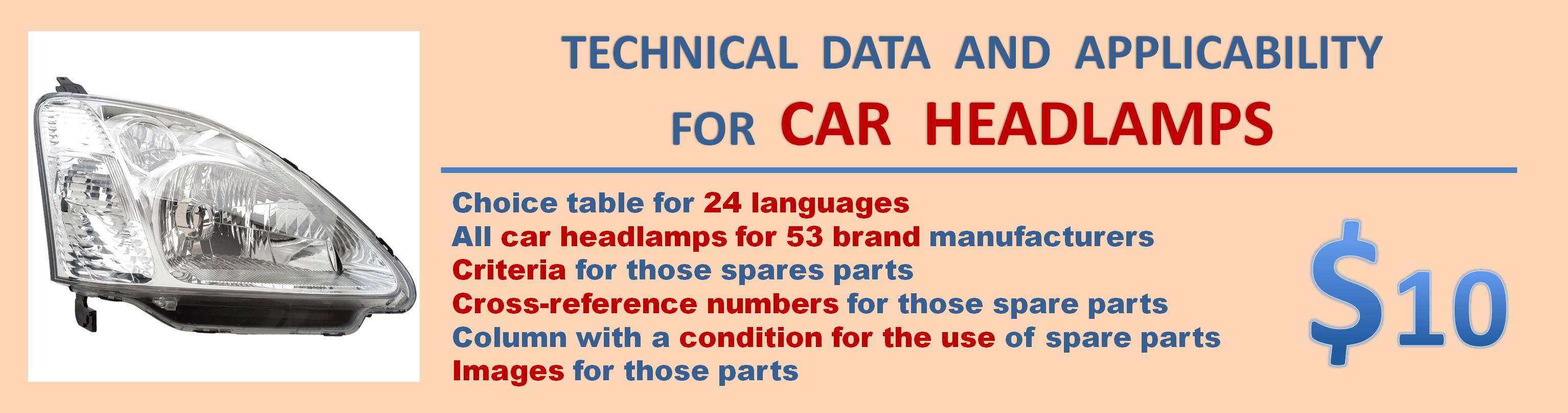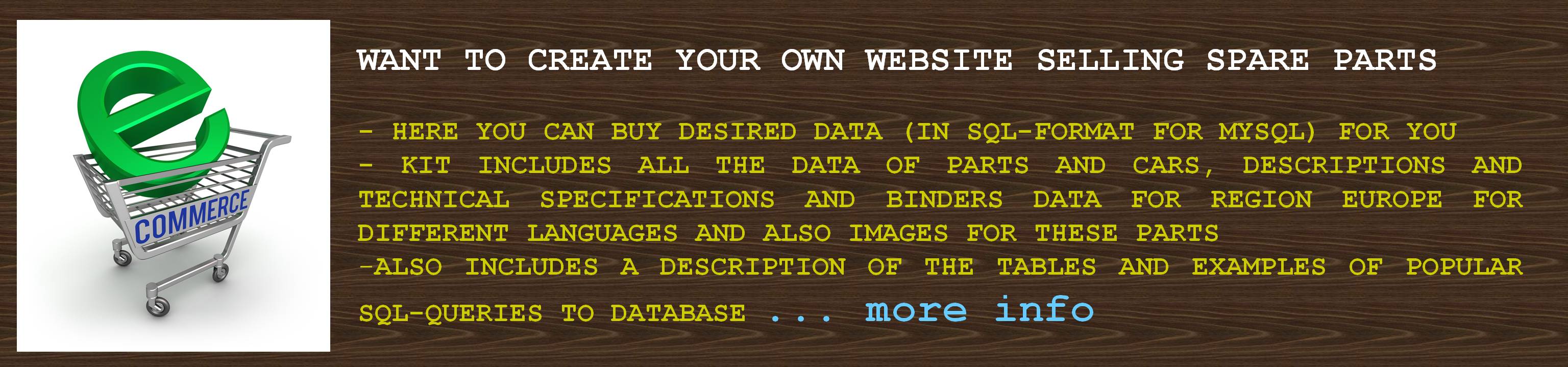Need get a list of ID number (ART_ID) for the spare parts that are listed in the price list.
Connecting price list for processing
Creating a list of brand names parts for my list price, as first data were established for a long time (10 years ago) and some of my brand name is not the same as a brand name in the table program for selection of spare parts.
Program for selection of spare parts (the path to the program)To be able to recognize their brands, need create a list of identification of unidentified brands.
Example for my data identification of unidentified brandsCreate the table ART_ID of parts for my price list. On the way out we have two files : 1. Table with found value ART_ID consonant data of my price list (example http://ttc.bovsoft.com/download/opencart/prays-excel-2007.xlsx.csv). 2. A table with data for parts that are not found value ART_ID (spare parts, which it is not in the database of program for selection of spare parts) (example http://ttc.bovsoft.com/download/opencart/NotFoundData_prays-excel-2007.xlsx.csv).
Program for selection of spare parts (the path to the program)From the table, where were found ART_ID for my spare parts, I copy a list of these ART_ID and RELATED_ART_ID to a text file "ONLYARTID.txt". On the basis of this file we can export images, for parts, only that are listed in my price list. Also this file specifying as an additional filter for data export, will provide an opportunity to add to the tables for us only the necessary data
Export needed of images according list ART_ID and copying the exported images in any folder to the hosting
Connecting as an additional filter of selection the needed of spare parts
Specify needed brands of cars, all brands of spare parts and all trade groups. Add the path to the pictures (on disk) that have been previously exported
Specify the path to page of search results OpenCart store
Start the process of creating pages for the site selection of spare parts. On the way out we will have pages where will are only spare parts of my price list availability for these vehicles
example siteSpecify needed brands of cars and all brands of spare parts, all trade groups. And specify out all the necessary data (path to image, eg) . Run the export of data for store OPENCART. On the way out we will have a file that can be imported using the Import tool.
P.S. Shop (made for examples) works with a remote database and is limited to the use of memory, so that, the possible loss of the generation rate of pages
Specify needed brands of cars and all brands of spare parts, all trade groups. And specify out all the necessary data (path to image, eg) . Run the export of data for store OPENCART. On the way out we will have a file that can be imported using the Import tool.
P.S. Shop (made for examples) works with a remote database and is limited to the use of memory, so that, the possible loss of the generation rate of pages