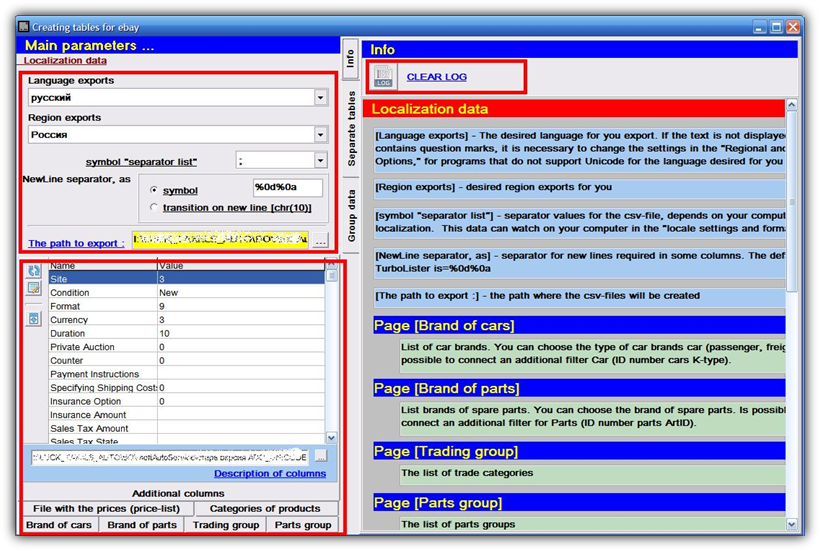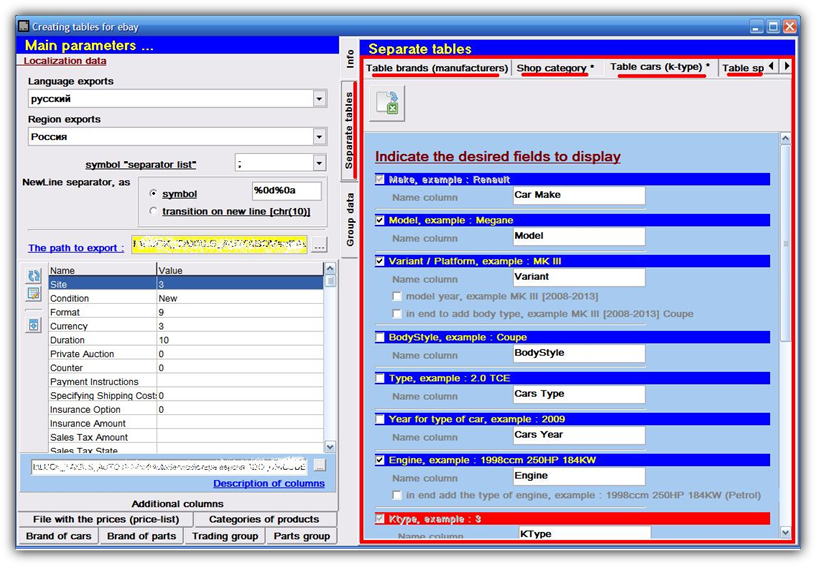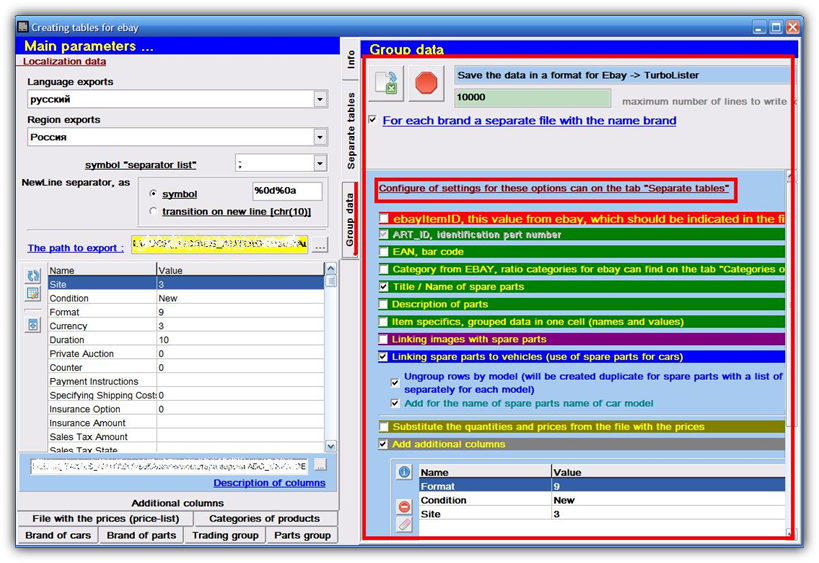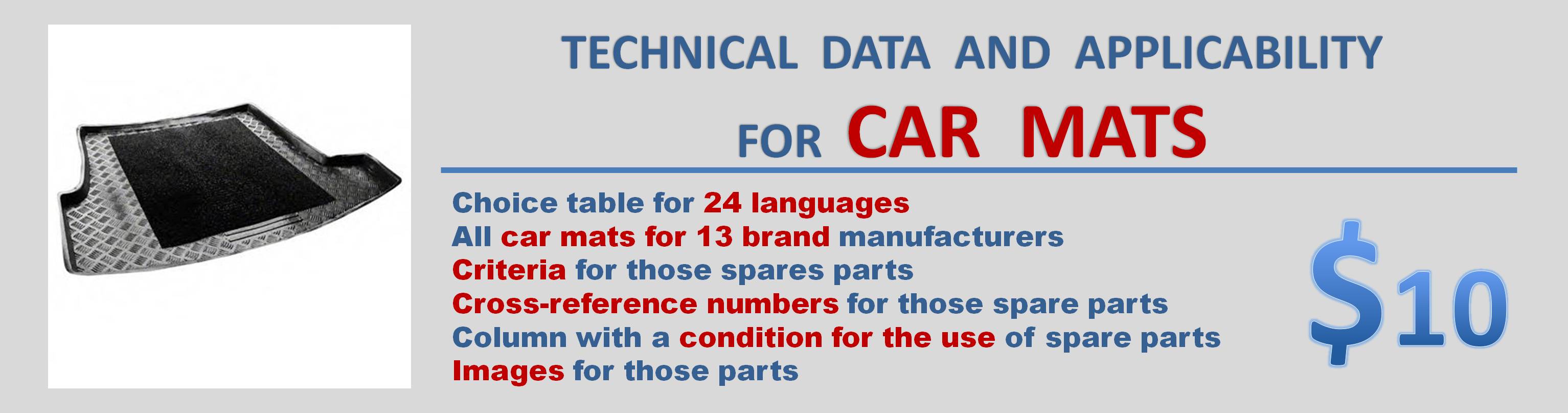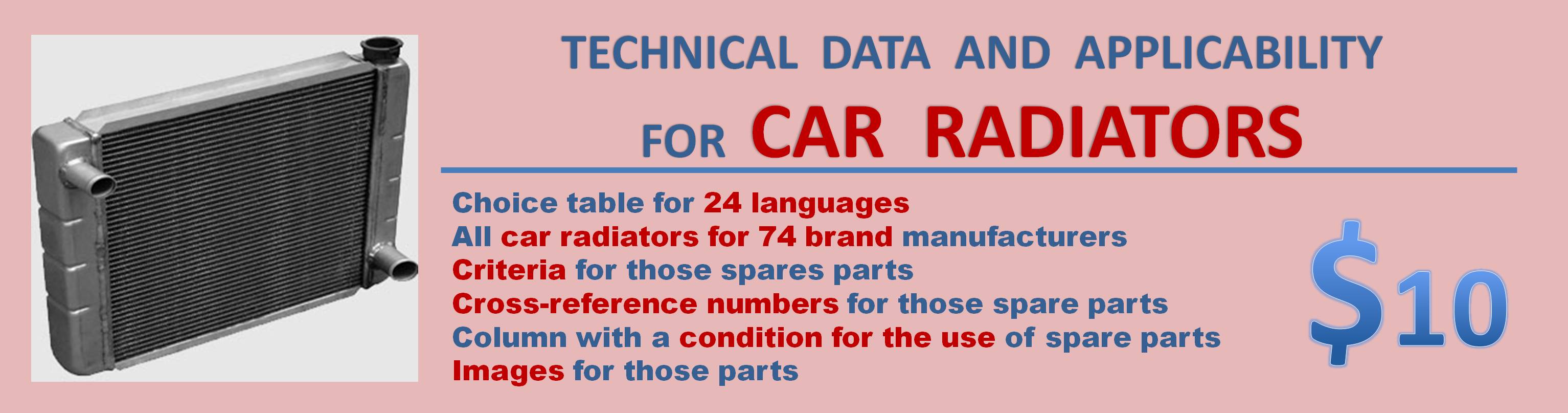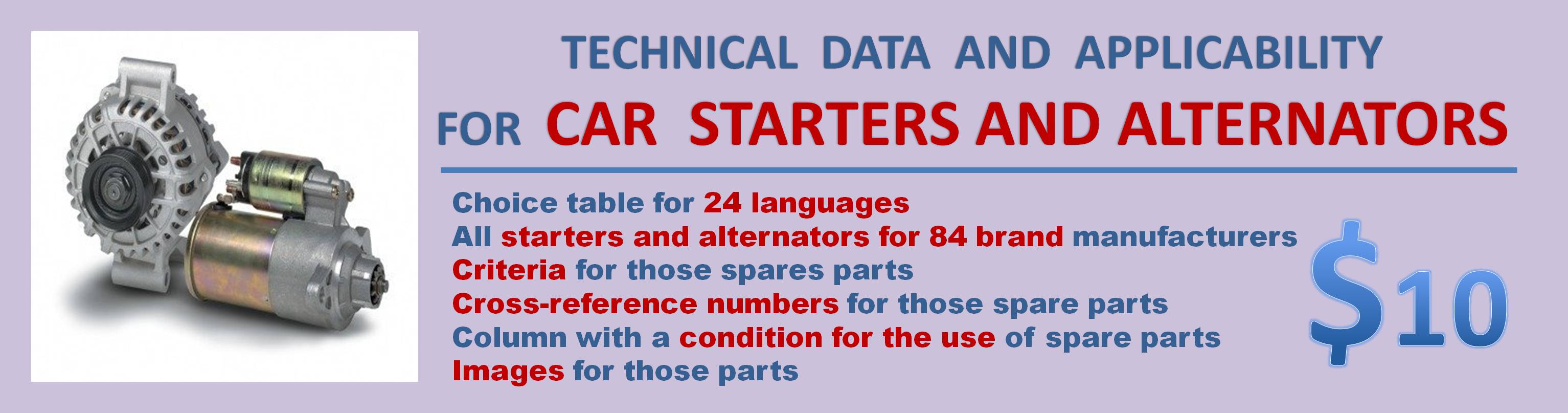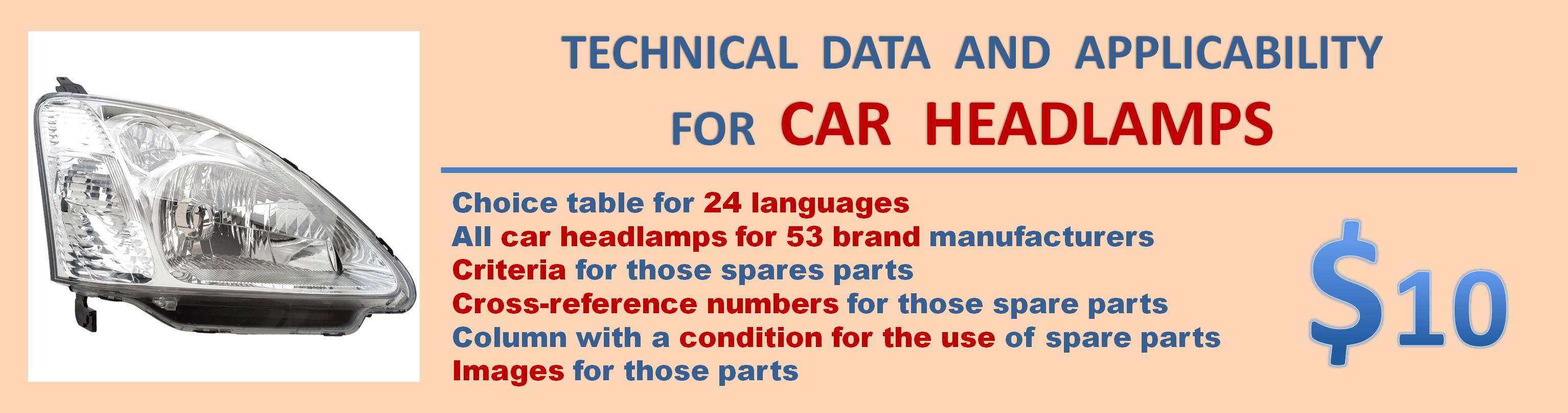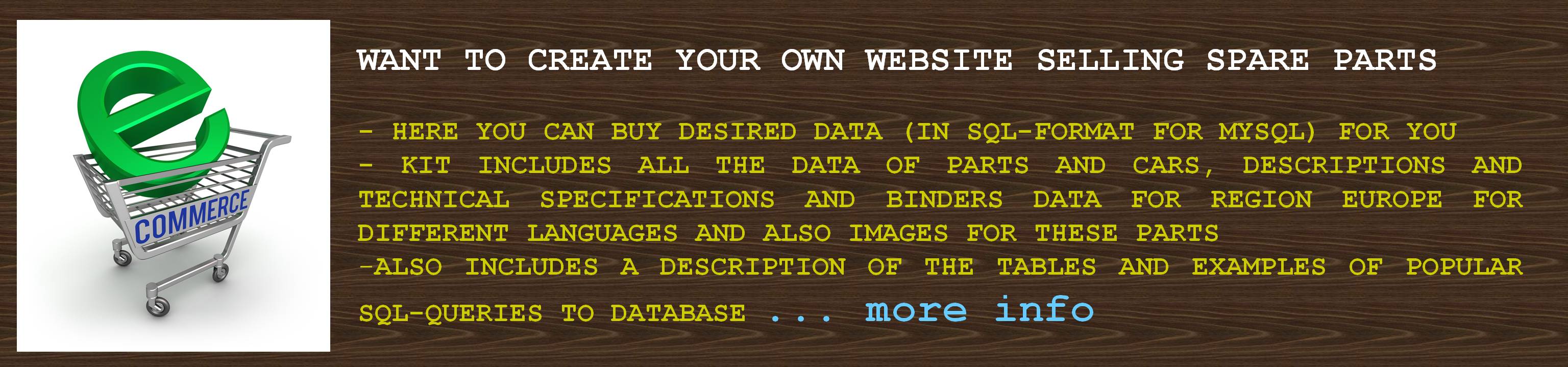Program "CREATOR DATA FOR SALE OF AUTO PARTS"
The installation and configuration of the initial data of the program
1. Install the program for selection of spare parts (the path to the program)
2. Install the program "CREATOR DATA FOR SALE OF AUTO PARTS" to any folder. The program runs without installation (not leave any data in the registry).
3. Start the program "CREATOR DATA FOR SALE OF AUTO PARTS". If successful implementation the 1-item, you need to specify connection settings to database of parts (as shown in the video).
2. Install the program "CREATOR DATA FOR SALE OF AUTO PARTS" to any folder. The program runs without installation (not leave any data in the registry).
3. Start the program "CREATOR DATA FOR SALE OF AUTO PARTS". If successful implementation the 1-item, you need to specify connection settings to database of parts (as shown in the video).

+38 099 150 93 93
Aleksandr
Aleksandr
411-535-417



Page[Export data]=>Menu[List of tables] :
[TableBrands] - creating data tables of brands
[TableCars] - creating data tables of cars.
- ability to select only the desired brand of cars
- possibility of separation on the table of passenger and truck cars
- opportunity to create a table of criteria cars in a separate file
[MainTableParts] - creating data tables of spare parts
- ability to select only the desired brand of parts
- ability to select only the desired product groups
- ability to select only the desired parts groups
- opportunity to create a table of criteria cars in a separate file
- opportunity to create a table to import into the store OpenCart
[TablePartsCrossReference] - creating data tables of cross-reference numbers
- ability to select only the desired brand of parts
- ability to select only the desired product groups
- ability to select only the desired parts groups
- able to specify just the desired kind of numbers (UserNumbers, Oe-numbers,
TradeNumbers, EAN-numbers)
[TableTreeProductGroup] - creating data tables of product categories
[TableLinkGroupsCarsAndParts] - creating binding data tables of groups of
vehicles and groups spare parts
[LinkedTableParts] - creating data tables of groups of spare parts
[LinkedTableCars] - creating data tables of groups of vehicles
[TableUsedPartsForCars] - creating data tables with common data connected to
each other. These tables are suitable for importing into various online shops.
- ability to select only the desired brand of cars
- ability to select only the desired brand of parts
- ability to select only the desired product groups
- ability to select only the desired parts groups
- creating tables for import into the store Magento
- creating tables for import into the store OpenCarts
- ....
[ExportImages] - Export images of spare parts
- ability to select only the desired brand of parts
- ability to select only the desired product groups
- ability to select only the desired parts groups
- ability to convert images to another format
- ability to export only specified spare parts in list
[TableSpecificationsParts] - creating data table of specification kits of spare parts
- ability to select only the desired brand of parts
- ability to select only the desired product groups
- ability to select only the desired parts groups
[ExportAdditional] - An additional list of tables and functions :
[ExportAdditional]:[Images logos] - Export images of logos of brands of spare
parts.
[ExportAdditional]:[Additional Information article] - creating data tables of
additional information of spare parts.
[ExportAdditional]:[PDF file] - export pdf-files of Installation Instructions Parts.
[ExportAdditional]:[KBA/MIME/NUMBERPLATE] - creating data tables for
modules of search with the possibility of search by extension numbers of cars.
[ExportAdditional]:[TTC_ART_ID=>STR_ID] - creating data tables of
communication parts and commodity group.
[ExportAdditional]:[TTC_TYP_ID=>STR_ID] - creating data tables of
communication cars and commodity group
[ExportAdditional]:[TTC_TYP_ID=>TTC_ART_ID] - creating data tables of
communication cars and parts
[ExportAdditional]:[TTC_ART_ID=>TTC_TYP_ID=>TERMS OF USE] -
creating data tables of conditions of use of spare parts for cars
[ExportAdditional]:[NEW_TTC_ART_ID=>OLD_TTC_ART_ID] - creating data
tables of replacing old trade number on new numbers
[ExportAdditional]:[Export PRICE LIST] - creating data tables of price lists
from suppliers
[ExportAdditional]:[Table groups of spare parts] - creating data tables of
groups spare parts
[EXPORT ONLY SPECIFIED CARS AND PARTS] - the ability to specify an
additional filter to create rows for data tables. Opportunity to create a list of
identification numbers of spare parts according to your price list.
4. To be able to convert images to other formats, you need to install the free program IrfanView and its plug-ins. In the menu "ExportImages", set the path to established program IrfanView, and specify the desired format of the output image.
5. Register the program for full-function of works, as the demo version has a limit for export 50 rows / images for a single process of export (click).
5. Register the program for full-function of works, as the demo version has a limit for export 50 rows / images for a single process of export (click).
Description opportunities of the program
Page[Export ...]
- Selection a folder to save the files and pictures
- Selection a localization data (region for exports)
- Panel of the error log
Page[Registration]
- Panel to specify the data for license
Page[Preparation and/or convert a CSV file ....]
The ability to handle csv-file and import into a database
Page[Editing] - csv-file editing. Converting csv-file in xls-files. Correcting the csv-
file, removing unnecessary characters.
Page[SQL script] - converting csv-file in sql-scripts.
Page[Help for importing the database] - Links to files with the description of the
creation of tables, data import and list common sql-query.
Page[Help for importing the database]:Button[Create a coonection to the
database] - The transition to the panel for import of sql-scripts into the database
(Supported databases : Access, InterBase, MySql, Oracle, PostgreSQL, SQL
Server, SQLite). Page[SQL editor] - opens form SQL-editor, which will allow run
the test queries for the connected database (output data as csv or html file).
Page[Creator of HTML site for selection of spare parts]
Panel setting of initial data for the possibility of creating html-pages site for
searching of spare parts for cars. This catalog maybe the integrated into any online
store. See example.
If there is a problem with the connection to the database, you can contact any of the contacts
Page[CREATOR TABLES FOR EBAY]
The panel connecting to the service of creating tables to import into store Ebay
"Service creating tables for import into the Ebay Store"
The installation and configuration of the initial data of the service
1. Install the program for selection of spare parts (the path to the program)
2. Install the program "CREATOR DATA FOR SALE OF AUTO PARTS" to any folder. The program runs without installation (not leave any data in the registry).
3. Start the program "CREATOR DATA FOR SALE OF AUTO PARTS". If successful implementation the 1-item, you need to specify connection settings to database of parts (as shown in the video).
4. To be able to export images, you need register the program "CREATOR DATA FOR SALE OF AUTO PARTS" for full-function of works, as the demo version has a limit for export 50 images for a single process of export (click). To be able to convert images to other formats, you need to install the free program IrfanView and its plug-ins. In the Page[Export data]->menu "ExportImages", set the path to established program IrfanView, and specify the desired format of the output image.
5. In the program "CREATOR DATA FOR SALE OF AUTO PARTS" go to the page "CREATOR TABLES FOR EBAY". Where you need will enter your email, according to which will be carried payment out for using the service to create tables and where you will receive the code to unlock the form service.
6. Make payment for the use of the service on your desired time, using for payment same email, that indicated on the program page "CREATOR TABLES FOR EBAY". After successful payment, the data about your email address and date payment of service are entered into our database.
7. To be able to open the form of service in unlimited mode, you must specify the code session of the program. To do this, need press the button "Get the code for the session" for work of the program. Code sessions we will send to your email.
2. Install the program "CREATOR DATA FOR SALE OF AUTO PARTS" to any folder. The program runs without installation (not leave any data in the registry).
3. Start the program "CREATOR DATA FOR SALE OF AUTO PARTS". If successful implementation the 1-item, you need to specify connection settings to database of parts (as shown in the video).
4. To be able to export images, you need register the program "CREATOR DATA FOR SALE OF AUTO PARTS" for full-function of works, as the demo version has a limit for export 50 images for a single process of export (click). To be able to convert images to other formats, you need to install the free program IrfanView and its plug-ins. In the Page[Export data]->menu "ExportImages", set the path to established program IrfanView, and specify the desired format of the output image.
5. In the program "CREATOR DATA FOR SALE OF AUTO PARTS" go to the page "CREATOR TABLES FOR EBAY". Where you need will enter your email, according to which will be carried payment out for using the service to create tables and where you will receive the code to unlock the form service.
6. Make payment for the use of the service on your desired time, using for payment same email, that indicated on the program page "CREATOR TABLES FOR EBAY". After successful payment, the data about your email address and date payment of service are entered into our database.
7. To be able to open the form of service in unlimited mode, you must specify the code session of the program. To do this, need press the button "Get the code for the session" for work of the program. Code sessions we will send to your email.
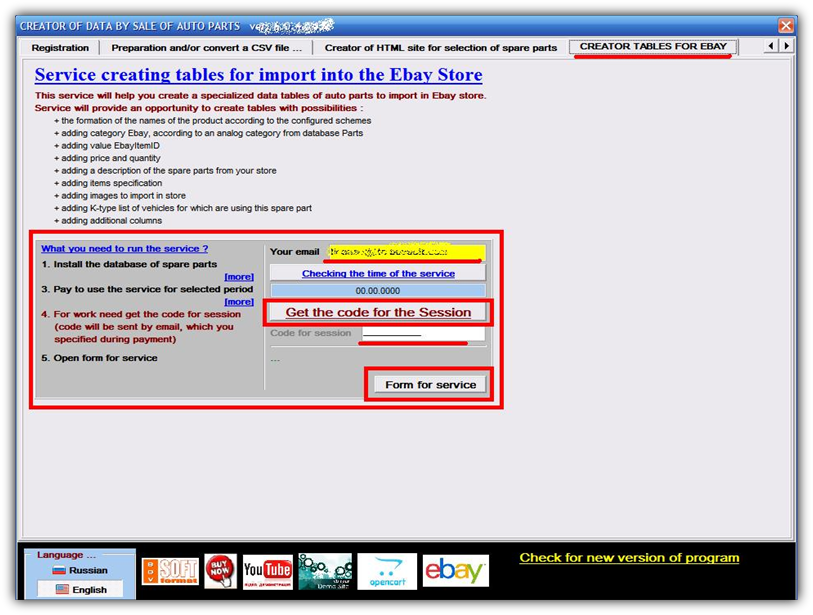
Program page "CREATOR TABLES FOR EBAY".
[+] Field "Your email"
[+] Button for test the status of your account
[+] Button for get the code session
[+] Field for "Code session"
[+] Button for open the form of service
[+] Field "Your email"
[+] Button for test the status of your account
[+] Button for get the code session
[+] Field for "Code session"
[+] Button for open the form of service
Form "Creating tables for ebay".
[+] Panel to set the localization data
[+] Pages the initial data. List brands of spare parts and car, a list of product groups and groups of spare parts, list of additional files and columns.
[+] Button for view the error log.
[+] Panel to set the localization data
[+] Pages the initial data. List brands of spare parts and car, a list of product groups and groups of spare parts, list of additional files and columns.
[+] Button for view the error log.
Form "Creating tables for ebay".
[+] Export individual tables.
[+] Export individual tables.
Form "Creating tables for ebay".
[+] Export group tables.
[+] Export group tables.